How to Fix a Water-Damaged iPhone
Has your toddler dropped your iPhone into a bowl of water? Did it fall out of your hands straight into the pool? Even if you manage to dive underwater in seconds to save the screen from cracking, all that water swimming in your iPhone can ruin it for good.
However, there is good news at the end of this liquid tunnel. There is a chance for you to save your precious memories and information after all. The chances are hopeless if the water is soapy, sugary, muddy or contaminated with debris because the internal parts are hard to salvage. But if the water is clear, there is a chance if you follow the suggestions below.
Turn off the Phone
It may be tempting to turn on the power, but at all costs, resist from doing so. Turning it on will create a short circuit and damage the device for good. Wait for it to dry out completely. Take the phone out of the case, remove the screen protector to release trapped liquid. Never use a hairdryer to speed up the process. It can cause condensation, creating further internal damage. Never dry it on a radiator or near a heater either.
Dry Completely
The longer water lurks in there, the greater will be the damage. Wipe it with a clean, soft microfibre cloth, making sure to dry out the crevices, power ports and switch. Shake the phone to release any trapped liquid. Remove the SIM card and wipe the cavity clean, carefully.
Bury your Phone in Raw Rice
Place your phone in a box of silica bags or a sealable plastic bag containing uncooked rice. Keep it untouched for a couple of days until it dries completely. Rice is attracted to water. It should drain out the liquid from your iPhone and dry it out quicker. Make sure the rice dust does not get into your iPhone.
Power Backup
Don’t be surprised to find the battery acting up after it has survived, even months later. There could be sudden crashes, slowing down, instability or faltering of functions. Backup your data as fast as you can. It helps to use iCloud storage or iTunes backup. That way, all your data can be saved, even if your device is affected.
Visit Tech Genius
Replace the battery even if you feel your iPhone is salvaged. Call Tech Genius to come to your rescue. We are proficient in cell phone repair for water damaged iPhones and iPads, phone unlocking and phone screen repair. We also repair Android, Smartphones and computers.
Visit any of our stores in Burlington, Oakville or Hamilton or call any of our certified technicians for guidance, any time during our business hours.