How To Fix An Android That’s Stuck On Boot Screen
Unfortunately, this is a common problem that affects many Android devices. It may occur when your Android starts to turn on and after the Android logo appears, it goes into a “boot-loop.” Boot-looping refers to when the device attempts to restart over and over without actually booting up. This happens from the result of different issues including having apps installed that are preventing the booting, viruses or a corrupted operating system.
Luckily, there are ways to fix your Android device so it does not stay stuck in a boot-loop forever. Here are two different ways to fix an Android stuck on boot screen:
Strategy #1: Factory Reset Android
Step 1: Start by holding down both the power button and the volume up button on the device at the same time. Depending on the type of Android, you may have to use the volume down button as well.
Step 2: After a few seconds of holding the buttons down, you should see the manufacturer’s logo appear on screen. Continue to hold the volume down button but release all of the other buttons. The phone should then display the Android logo on screen with an exclamation mark.
Step 3: There will be a list of the seven options that appear on the screen. Navigate through these options using the volume up and volume down buttons. The fourth option should be called “Wipe Cache Partition.” Once you locate that option, press down the power button to select it and wait a couple of seconds for it to complete.
Step 4: After this, you will select the third option on the screen titled “Wipe Data/ Factory Reset” using the same volume keys. To select this option, you need to hold down the power button again.
Step 5: By selecting the previous option, the existing configuration and data on the Android will be cleared. You should now be able to restart it without the “boot-looping” issue recurring.
Strategy #2: Soft Reset Android
Step 1: Turn off the device completely and remove the battery. If you are unable to remove the device’s battery, try leaving the device off for five minutes.
Step 2: Turn the Android and see if the boot-loop has been resolved and you can access your phone. Sometimes this soft reset is all that’s required to get the starting process running smoothly instead of a factory reset.
If these techniques do not work for you, it’s time to bring your phone in for repair at Tech Genius. Our Android and iPhone service centre offers a variety of services to get your phone up and running smoothly. From software issues to simple screen cracks, we ensure high-quality repair from our team of tech professionals. With over seven years of cell phone repair experience, we guarantee professional, quick and convenient service to have your device back in no time.
We take it to the next level of convenience with our pick-up and drop-off mobile repair service. We’ll have your phone fixed in a few hours and then drop it back off for you when it’s done. Give us a call to learn more today!