Reasons Your Android Is Overheating and How To Stop It
It’s common for a phone to overheat sometimes, whether it’s from overuse or from it being out in the hot weather for too long. However, there may be other reasons your phone is overheating that requires a deeper look. Under normal use of a phone, it should not become hot. A phone that is slightly warm after being used to stream a video for 15 minutes is normal, but if it is hot to the touch, that’s an indicator that something is wrong.
Let’s take a look at the possible reasons for your Android to be overheating and how to stop it below:
Top-Quality Cameras
The newer the Android, the more advanced the camera is to produce higher, top-quality images. However, cameras that are top-quality require certain features to allow them to work efficiently. Recording a ten minute video or taking several pictures, may cause the camera to overheat and become the phone to become unresponsive itself. This will happen more often when the camera quality is on the highest quality setting. Try not to use the highest quality camera setting often to avoid this.
Malware
If your Android is becoming slow, unresponsive and overheating, it may have picked up a virus. Downloading apps from sources outside of the Google Play Store may leave your phone vulnerable to malware. Malware consumes your data which can lead to your phone become physically damaged by overheating. Avoid downloading apps or music from unknown sources outside the Play Store.
Charger Cable Or Battery
Older phones that have been frequently charged to 100% or left in the cable after that, are more susceptible to overheating. The phone’s cable may also be a problem, if it becomes hot, it may be faulty or made inefficiently. The problem could also be the state of the battery, if it is poor-quality then it will require a replacement.
Overuse Of Wi-Fi
Android phones have apps running in the background constantly and relying on Wi-Fi to support their activity. This can lead to overuse of Wi-Fi which can cause the phone to overheat. Newer Androids have battery optimization features to turn off background apps from using up the Wi-Fi and preserve your phone’s battery to reduce the change of overheating.
The Phone Case
Phone cases can cause overheating because they’re keeping the phone constantly insulated. Keeping the heat in and cold out always, especially in warmer weather, can lead to the issue of overheating. Remove your case if you feel comfortable doing so or in an environment where it will not be dropped on anything hard.
The safest choice for when your Android overheats is to bring it to the professionals. Our team at Tech Genius have the tools and skills to repair Androids that have overheated from an old battery, bad charging ports or more. Our Android and iPhone cell phone repair service centre offers affordable, efficient and convenient repair always.